How SHD Manages Guest Messaging
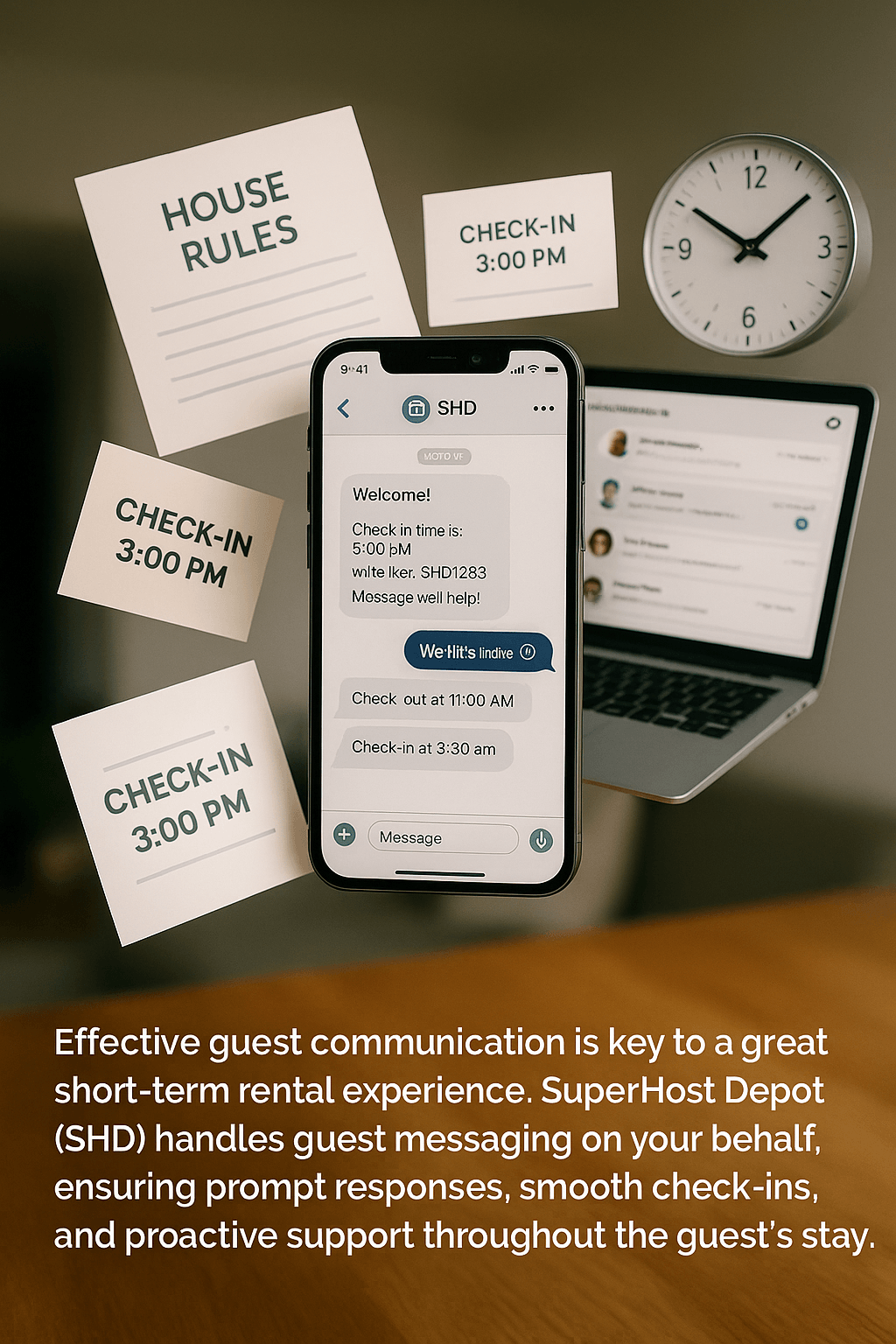
Table Of Contents
How SHD Handles Guest Messaging
SHD’s guest messaging system ensures that every guest receives the right information at the right time. Our team manages messages using a combination of automated responses and 24/7 human support to provide a seamless experience.
📌 Guest Messaging Features:
- Automated Pre-Stay Messages – Guests receive booking confirmations, check-in instructions, and house rules.
- 24/7 Guest Support – SHD responds to guest inquiries at any time, handling common questions and requests.
- Proactive Check-In & Check-Out Reminders – Guests receive automated messages before arrival and departure.
- Issue Resolution & Escalations – If a guest reports an issue, SHD assists in troubleshooting or escalates to the appropriate team.
💡 Hosts can review guest communications in SHD HostDesk™ and request messaging preferences.
Automated & Human Messaging Support
SHD combines automation with real human oversight to ensure guest needs are met efficiently.
✔ Automated Responses – Instant replies for common inquiries (WiFi info, parking details, house rules).
✔ Human Concierge Support – 24/7 assistance for complex issues, special requests, and in-stay concerns.
✔ Escalation Handling – If a guest’s issue requires further action, SHD escalates it appropriately.
💡 Automated responses handle routine questions, while SHD’s human team ensures personalized guest support.
How Hosts Can Customize Messaging Preferences
Hosts can customize their guest messaging settings through SHD HostDesk™.
📌 Messaging Customization Options:
- Adjust Check-In Instructions – Modify arrival details based on property updates.
- Update House Rules Reminders – Ensure guests receive the most up-to-date property guidelines.
- Customize Pre-Check-Out Messages – Add reminders about trash disposal, key returns, or additional services.
- Special Guest Requests – Set personalized greetings or instructions for VIP guests.
💡 To update messaging preferences, submit a request in SHD HostDesk™. For a step-by-step guide, visit How to Submit a Request in SHD HostDesk™.
Frequently Asked Questions
Q: Can I view the messages SHD sends to guests?
A: Yes! Hosts can log into SHD HostDesk™ to review guest messages and responses.
Q: What if a guest has a last-minute request?
A: SHD’s 24/7 guest support team handles special requests and will notify the host if needed.
Q: Can I add personal touches to guest messages?
A: Yes! Hosts can request customized messages, such as welcome notes or check-out reminders.
Q: How does SHD handle guest complaints through messaging?
A: If a guest reports an issue, SHD assists in resolving it and escalates it if further action is needed.
Conclusion
SHD ensures timely and professional guest communication, making hosting effortless. From check-in instructions to issue resolution, SHD’s guest messaging service helps provide a smooth experience for both hosts and guests.
